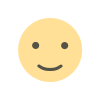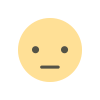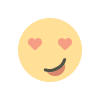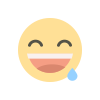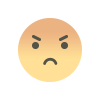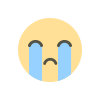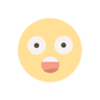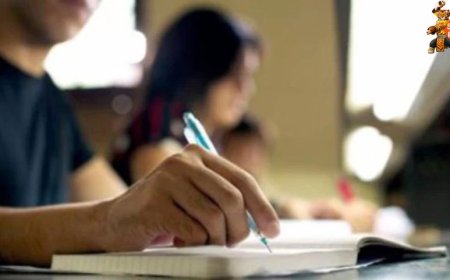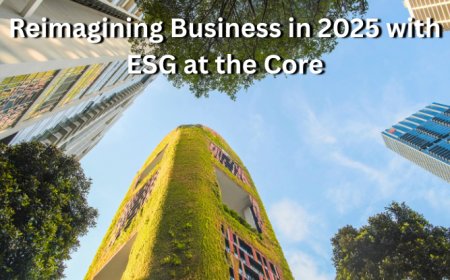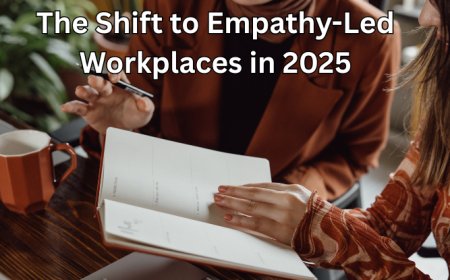5 Ways to Secure Your Smart Home & Stay Private
Protect your smart devices from hackers! Follow these 5 simple tips to boost security and keep your home data safe and private.

Smart Home Convenience Brings Security Responsibilities
Smart home devices bring remarkable ease to everyday life—from adjusting your thermostat to locking doors or controlling lights, all through your smartphone. But with this convenience comes an important responsibility: guarding against cybersecurity threats. Without proper protection, these connected devices can become gateways for hackers to access your network or steal personal information.
To keep your smart home secure, follow these five essential tips:
1. Use Strong, Unique Passwords for Every Device
Default passwords are often weak and publicly known. Always change them as soon as you set up a new device.
Choose passwords that are at least 12 characters long and include a mix of symbols, numbers, and letters
Never reuse passwords across devices
Use a trusted password manager to store and manage your credentials safely
Pro Tip: Avoid obvious choices like “admin” or “123456”—they’re the first ones attackers try.
2. Enable Two-Factor Authentication (2FA)
Two-factor authentication adds an extra level of security by requiring a second step to verify your identity—like a code sent via text or an authentication app.
Explore your device settings for 2FA options
Enable 2FA wherever it's available to help secure your accounts
3. Keep Devices and Software Up to Date
Software updates often contain critical security fixes. Skipping them could leave your smart home exposed.
Turn on automatic updates when available
Manually check for updates through device apps if needed
4. Strengthen Your Wi-Fi Network
Your Wi-Fi is the backbone of your smart home, so protecting it is essential.
Change the default Wi-Fi password to a strong, unique one
Use WPA3 encryption (or WPA2 if WPA3 isn’t supported)
Rename your network (SSID) to avoid revealing personal details
Bonus Tip: Create a separate guest network to limit access to your main devices.
5. Review Device Settings and Turn Off Unused Features
Many smart devices come with functions you might not need—and some may increase your vulnerability.
Disable features like remote access, geolocation, or voice control if you’re not actively using them
Adjust privacy settings to limit data sharing
Regularly check which devices are connected to your network
Final Thoughts
Smart home technology offers powerful benefits, but it's important to protect what connects you. By following these five best practices, you can enjoy the convenience of connected living without compromising your security.
Be smart. Stay secure.
What's Your Reaction?